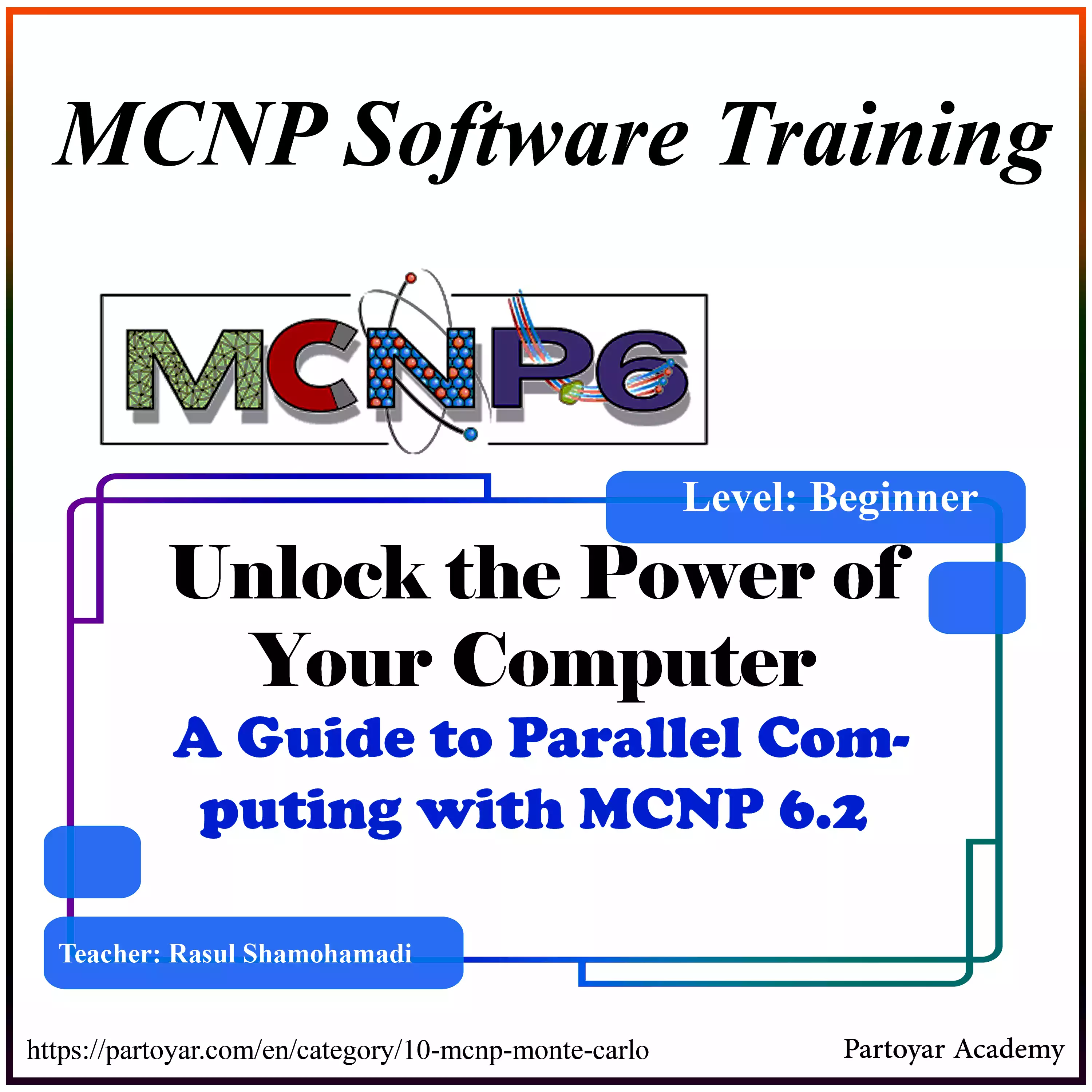
Introduction
For scientists and engineers running complex Monte Carlo simulations with MCNP, computation time is a critical factor. A single simulation can take hours, or even days, to complete. But what if you could drastically reduce that waiting time? The key lies in harnessing the full, untapped potential of your computer's hardware through parallel computing.
A new video tutorial from the Partoyar Academy, presented by Rasul, provides a comprehensive, step-by-step guide on how to configure and run MCNP version 6.2 in parallel mode on a Windows system. This guide is essential for any MCNP user looking to accelerate their research and improve computational efficiency.
What is Parallel Computing and Why Does It Matter?
The video begins by demystifying the core concept. In normal operation, most programs, including MCNP, use only a small fraction of a computer's Central Processing Unit (CPU). As the tutorial demonstrates via the Windows Task Manager, typical usage might hover around 1-10%, leaving the vast majority of your computer's capability unused.
Parallel computing changes this paradigm. It involves running a program across multiple CPU cores simultaneously. Instead of using one core to solve a problem sequentially, the workload is divided and processed in parallel. The result is a dramatic increase in processing speed and a significant reduction in computation time. As shown in the video, activating parallel mode for MCNP can push CPU utilization to 70%, 100%, or any desired level based on the number of cores allocated.
A Step-by-Step Roadmap to Parallel Execution
The tutorial is structured as a clear, actionable roadmap. The process involves three main stages:
Software Installation: The first step is to install the necessary middleware that enables parallel communication between processors. The video recommends using specific, tested versions of MPI (Message Passing Interface) software, such as OpenMPI or MPI Exec. Rasul directs viewers to a dedicated resource page on the Partoyar Academy website (partoyar.com) where the required software and detailed documentation can be downloaded.
Configuration and Validation: After installation, users are guided through the crucial configuration process in the Windows Command Prompt (CMD). Key steps include running mpiexec -validate to ensure the MPI installation was successful. A "success" message confirms that the system is ready for parallel execution.
Running MCNP in Parallel Mode: The core of the tutorial focuses on modifying the MCNP execution environment. This involves:
Creating and editing a batch file (e.g., run_MPI.bat).
Crafting the correct command syntax using mpiexec -n #, where # specifies the number of CPU cores to be used (e.g., 7 out of 8 logical processors).
Pointing the command to the MCNP executable (mcnp6.mpi) and the necessary input files.
Ensuring the file paths for cross-section libraries are correctly set in the code directory.
A Clear Demonstration of Success
The effectiveness of the method is vividly demonstrated. The instructor runs the configured batch file and simultaneously monitors the Task Manager. The result is unmistakable: the CPU usage graph immediately spikes, showing all allocated cores working at near-maximum capacity to process the MCNP simulation. Upon completion, the command window displays the output, including the total computation time, which is now substantially lower than it would have been in serial mode.
Conclusion
This tutorial is an invaluable resource for the MCNP community. It successfully translates a powerful but often complex computational technique into an accessible and easy-to-follow guide. By enabling parallel execution, users can:
Reduce simulation time from days to hours or hours to minutes.
Maximize their hardware investment by utilizing 100% of their CPU resources.
Increase productivity by obtaining results faster and running more simulations.
If you are an MCNP user looking to supercharge your simulations, this video from Partoyar Academy is the perfect starting point. The clear instructions and visual proof of concept empower users to unlock the full potential of their computers and accelerate their scientific discovery.
video file of how to run parallel
 English
English
All rights to this website belong to Partoyar Academy Partoyar Academy