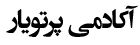Tutorial: Getting Started with ORIGEN 2.1 - Understanding the Basics
Tutorial: Getting Started with ORIGEN 2.1 - Understanding the Basics
Topic: Chapter 1 - Introduction (ORIGEN Code Evolution, Purpose, and Manual Structure)
Objective: By the end of this tutorial, you will understand why ORIGEN2 was created, what problems it solves, and how to navigate its user manual to find the information you need.
1. ORIGEN Code Evolution and Updates: From "Then" to "Now"
Think of ORIGEN like a popular piece of software, say, Microsoft Word. Word 2010 is functional, but Word 2023 has new features, better security, and supports modern file formats. ORIGEN2 is a major "version update" to the original ORIGEN code.
The "Old" ORIGEN (the predecessor):
-
Developed earlier at Oak Ridge National Laboratory (ORNL).
-
It was (and still is) a workhorse for calculating isotope inventories.
-
However, over time, its nuclear data (half-lives, fission yields, cross-sections) became outdated as new scientific measurements were made.
-
Its models for different reactor types (like PWRs, BWRs, FBRs) needed refreshing.
The "New" ORIGEN2 (the star of this manual):
This was a significant upgrade project. The developers didn't just fix bugs; they made substantial improvements:
-
Updated Nuclear Data: This is the most critical part. They incorporated the latest:
-
Decay Data: Half-lives, decay modes, and energy released per decay.
-
Cross-Sections: Probabilities of neutron-induced reactions (e.g., absorption, fission).
-
Fission Product Yields: How often each fission product is created when a heavy atom like U-235 splits.
-
Photon Libraries: Data on the gamma rays emitted during radioactive decay.
-
-
Improved Reactor Models: They created more accurate models for how fuels behave in different reactors (e.g., Pressurized Water Reactors - PWRs, Boiling Water Reactors - BWRs) under various conditions.
-
Enhanced Code Capabilities: The code itself was made more flexible and powerful, allowing users to simulate more complex scenarios, like fuel recycling.
Practical Takeaway: When you use ORIGEN2, you are using a state-of-the-art (for its time) tool with validated, up-to-date nuclear data. This is crucial for obtaining accurate and reliable results.
2. Purpose and Scope of ORIGEN2: "What Can This Tool Do For Me?"
ORIGEN2 is essentially a specialized simulator for the life cycle of nuclear materials. Its core purpose is to answer the question: "What is this material made of, and what are its properties, after it has been irradiated in a reactor and/or left to decay for a certain time?"
In Technical Terms, it Calculates:
-
Isotope Generation and Depletion: As a fuel is irradiated in a reactor, some isotopes are "burned up" (depleted) through fission or neutron capture, while new isotopes (fission products and heavier actinides) are created (generated).
-
Buildup, Decay, and Processing: It can simulate not just what happens inside a reactor, but also what happens afterwards:
-
Decay: How the material changes while sitting in a storage pool or a geological repository over thousands of years.
-
Processing: How the material is separated into different streams during reprocessing (e.g., recovering plutonium, separating waste).
-
Key Outputs You Can Get from ORIGEN2:
Imagine you have a spent nuclear fuel assembly. ORIGEN2 can tell you:
-
Isotopic Composition: Exactly how many grams of Plutonium-239, Cesium-137, etc., are in the fuel.
-
Radioactivity: How "hot" is the fuel? (in Curies or Becquerels).
-
Decay Heat: How much power is the fuel producing from radioactive decay? (in Watts). This is critical for designing cooling systems.
-
Radiation Sources: How many neutrons and gamma rays is the fuel emitting? (neutrons/sec, photons/sec).
-
Toxicity Hazards: What is the radiological hazard potential for ingestion or inhalation?
Scope: ORIGEN2 is versatile. It's used for analyzing power reactor fuels, research reactor targets, and waste forms. It's a foundational tool for fuel cycle analysis and waste management.
3. Report Organization Overview: "Your Roadmap to the Manual"
The manual is long and detailed. Don't be intimidated! Chapter 1 provides a map so you don't get lost. Here’s a simple guide on how to use the manual:
-
If you are a NEW USER trying to run your first case:
-
Start with Chapter 2 (General Considerations): This explains the basic concepts like the "command" structure and "vectors," which are fundamental to understanding the input.
-
Go to Chapter 4 (ORIGEN2 Commands): This is the essential reference. You will spend most of your time here, learning how to use the instructions that tell ORIGEN2 what to do.
-
Look at Chapter 8 (Sample Input and Output): See a worked example. This is the best way to learn how the commands from Chapter 4 fit together to form a real problem.
-
-
If you need to provide input data for your specific material:
-
Go to Chapter 6 (Specification of Initial Material Compositions): It explains the format for telling ORIGEN2 what your starting fuel or material is made of.
-
-
If you are trying to understand the nuclear data being used:
-
Go to Chapter 5 (Data Libraries): This describes the built-in databases of decay and cross-section information.
-
-
If you are confused by the massive output file:
-
Go to Chapter 8 (Description of ORIGEN2 Output): It breaks down the structure of the results, so you can find the table you're looking for (e.g., the decay heat table) amidst hundreds of pages.
-
-
If you are an ADVANCED USER setting up a complex fuel cycle:
-
You will need to understand the initialization data in Chapter 3 and the full power of commands like
DOL,GTO, andPROin Chapter 4.
-
Summary & Why This Matters
-
Evolution: You're using a modernized tool with updated data, which means your results are more reliable.
-
Purpose: ORIGEN2 is your go-to simulator for predicting the composition and behavior of nuclear materials through irradiation, decay, and processing.
-
Organization: The manual is your guidebook. Use Chapter 1's overview to figure out where to go next based on what you need to do. You don't need to read it cover-to-cover; you can jump to the relevant sections.
Next Step: With this big-picture understanding, you are now ready to dive into the core concepts. Proceed to Chapter 2: General Considerations to learn about the "command" concept and how ORIGEN2 organizes data into "vectors." This is the first step to writing your own input file